Careers
Join Kumusta VA! Apply for remote roles using our form. We're hiring virtual assistants.

Welcome to our Virtual Assistant Application Form!
To ensure a smooth application process, we kindly request that you complete this form using a laptop or desktop computer. This is necessary as certain sections of the application involve online assessments that require a stable internet connection and to prevent any potential technical issues.
We appreciate your time and cooperation as we gather the necessary information to evaluate your qualifications for this role.
Please proceed to the next section to begin your application.
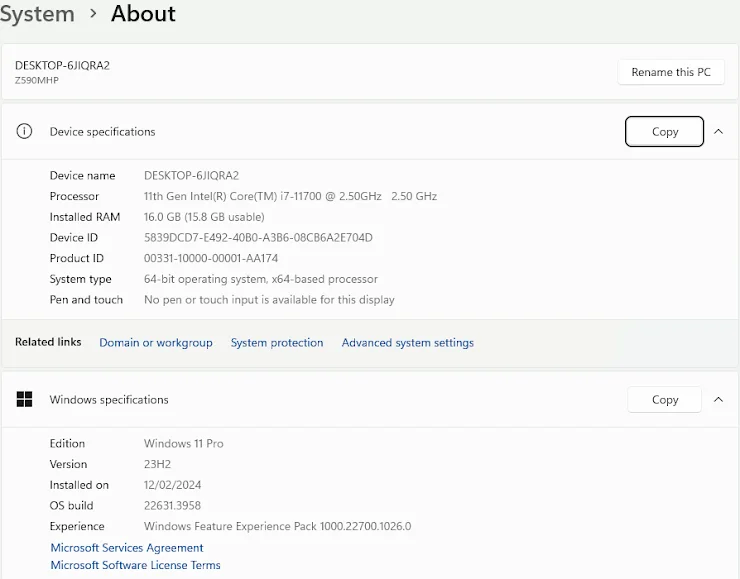
Internet Speed Test
1. Run a Speed Test: Visit Speedtest.net in a new browser window.
2. Click "GO": Locate the big "GO" button in the center of the screen and click on it. The speed test will begin automatically.
3. Get Your Results: Once the test is complete, you'll see your download speed, upload speed, and ping displayed on the screen.
4. Share the Results: Look for a button labeled "Share" or a link that says "Share results." Click on it to obtain a unique web link.
5. Paste the Link Here: Copy the complete web link for your speed test results and paste it into the space below.
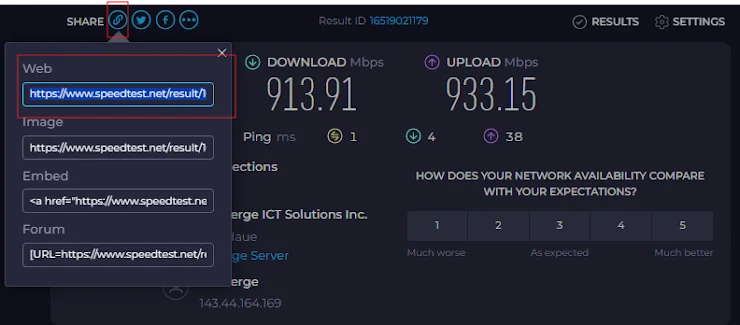
English Proficiency Test:
Please complete the following:
1. Take the Test: Visit the English Proficiency Test website: English Proficiency Test
2. Complete the Test: Follow the on-screen instructions to finish the test.
3. Record Your Score: Input your English Proficiency level (A1, A2, B1,B2, C1, or C2) Obtain a screenshot of your results page.
4. Upload Your Results: Upload the screenshot below.
Example:
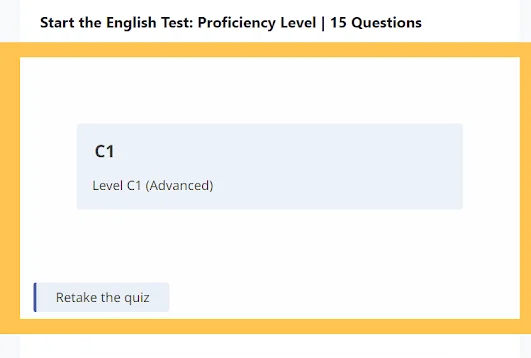
Typing Test:
To assess your typing speed and accuracy, please follow these steps:
1. Take the Test: Visit the Live Typing Test website: Live Typing Test
2. Complete the Test: Follow the on-screen instructions to take the typing test.
3. Upload Your Results: Once finished, capture a screenshot or take a clear photo of your test results.
4. Submit Your Results: Upload the image of your results below.
Example:

DISC Assessment:
To complete your DISC Assessment, please follow these steps:
1. Access the Assessment: Click on the following link: Online DISC Assessment Link
2. Provide Information: Enter the required details to begin the assessment.
3. Complete Assessment: Answer all questions honestly and thoroughly.
4. Download Results: Once finished, save your assessment results as a PDF.
5. Upload Results: Attach the downloaded PDF file below.
Example:
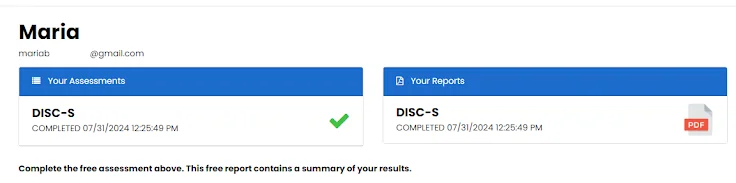
Availability & Rates
Client Preferences (Optional)
Disclaimer: Client preferences are provided as a guide and are subject to availability. Therefore, they are not guaranteed.
Resume & Portfolio
